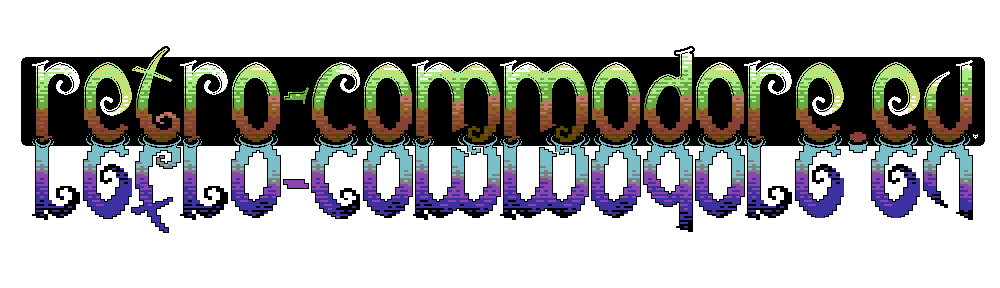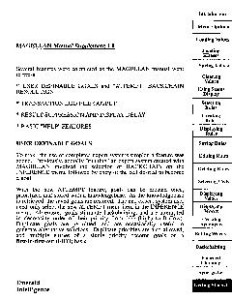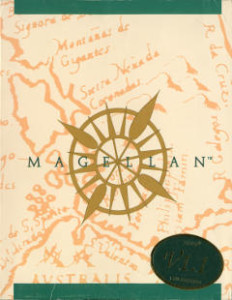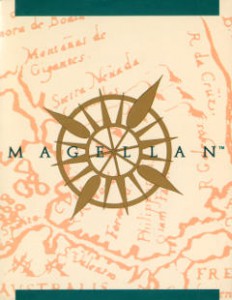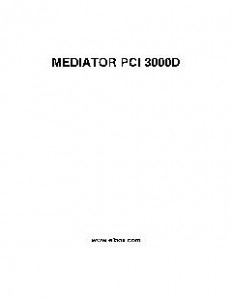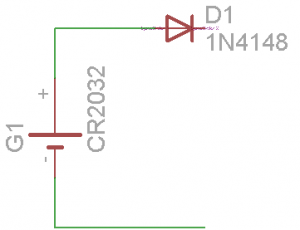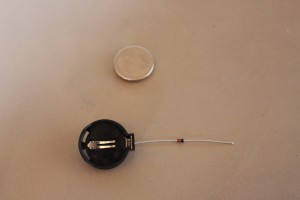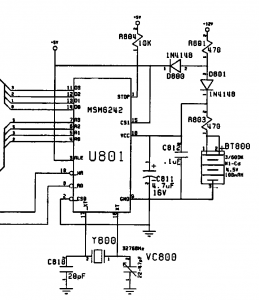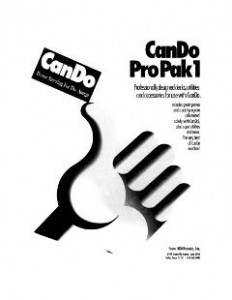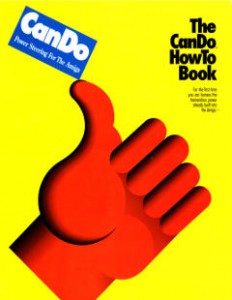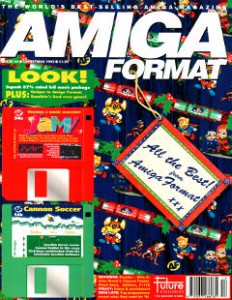Since yesterday I’ve been making a backup of my NAS box that contains all the scans. I got a Synology 214SE in January with 2 2TB drives configured as RAID 1 / Mirror. These days the total amount of free space is around 200Gigs. I bought 2 3TB’s for this upgrade and while the backup takes time I can’t work with scans.
So while I’m taking a backup I might as well make a nice little post.
I’ve previously had some issues in adding a GOTEK drive into my external drive enclosures for the Amiga. So I’ve had this project shelved. Today I took one of the other enclosures and tried that. Yes this one works.
For you who don’t know what a GOTEK drive is, I’ll make a short explanation of it. It’s a floppy to usb emulator. You can use a USB drive and attach it to this device which is then plugged to the floppy controller of the computer, sewing machine, keyboard etc.
Hervé Messinger made a guide and a firmware so it can be used in the Amiga. See his project site: http://cortexamigafloppydrive.wordpress.com In the current firmware (1.05) there are some qirks that still needs fixing, i.e. cannot format a disk, nor use track copy applications like X-Copy.
The GOTEK drive can be aquired for around $19 on eBay (price update 2015-02-21).
After replacing the floppy drive with the GOTEK I noticed how dirty the enclosure was.
Foamclean to the rescue. The pictures will speak for themselves.



 For all support about the GOTEK drive please ask in Hervé’s site.
For all support about the GOTEK drive please ask in Hervé’s site.
If you live in Denmark, I can assist in flashing the firmware if required, but I’d suggest that you learn to do that, so you can upgrade the drive when a new firmware comes out.
No it really isn’t that hard flashing this yourself.
And a word of caution. Remember that Hervé was the one who created this firmware. He get’s nothing from any of the guys selling these drives preflashed with the Amiga firmware.